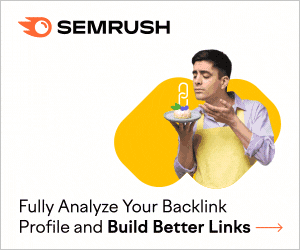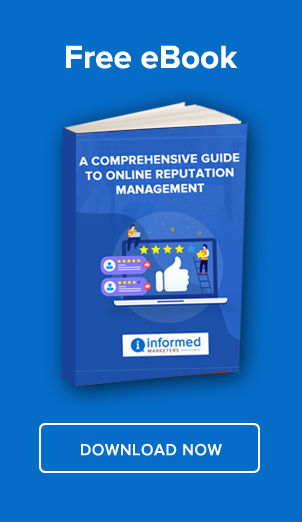Core Web Vitals, Google’s standards for measuring site performance, recently received an update with a new focus on Interaction to Next Paint (INP). Unlike traditional metrics like First Input Delay (FID), which only measures initial interaction, INP provides a comprehensive view of a site’s responsiveness by tracking the latency of all user interactions. This shift marks Google’s dedication to creating a user-centered browsing experience, improving engagement, and potentially influencing SEO.
This article breaks down the significance of INP, Google’s updated scoring guidelines, and how this impacts developers, site owners, and SEO strategies.
Understanding INP and Its Role in Core Web Vitals
The INP metric plays a crucial role in assessing site responsiveness. Instead of focusing on a single interaction, INP calculates an average latency for all interactions on a page—clicks, taps, and keyboard actions. This provides a fuller picture of user experience, ensuring that pages remain responsive throughout a browsing session.
Key elements of INP’s role in Core Web Vitals include:
- Aggregating All Interactions: INP captures data across multiple interactions rather than a single input, representing typical user engagement on a webpage.
- Emphasizing Consistent Experience: By monitoring average interaction delays, INP highlights how pages perform in real-world usage, helping developers identify issues that may hinder engagement.
Google’s New INP Thresholds: A Benchmark for Quality
To guide developers, Google introduced INP scoring thresholds. These thresholds set measurable standards for performance, particularly with mobile users in mind:
- Good: Scores below 200 milliseconds indicate optimal responsiveness.
- Needs Improvement: Scores between 200 to 500 milliseconds suggest minor latency, highlighting areas to refine.
- Poor: Scores above 500 milliseconds indicate significant delays, which could frustrate users and reduce engagement.
These thresholds are designed to accommodate the limitations of lower-end devices and variations in user network speeds, aligning with Google’s vision of inclusivity in web performance.
Factors Influencing INP
Several factors affect a page’s INP score. Understanding these can help developers address potential problem areas:
- JavaScript Execution: Heavy JavaScript processing can delay interactivity. Optimizing and minimizing JavaScript or deferring it can improve INP.
- Browser Rendering: Complex layouts or too many elements in the Document Object Model (DOM) can strain the browser, causing latency.
- Third-Party Scripts: External scripts for ads, tracking, or analytics can delay page loading, affecting responsiveness.
- Network Conditions: Device capabilities and network strength impact how quickly a page responds to interactions.
Addressing these issues requires a balanced approach to development, considering both page structure and backend optimization.
Why Google Emphasizes a Unified INP Threshold
A unique aspect of the new Core Web Vitals guidelines is the unified threshold for both desktop and mobile. This standard recognizes that user expectations remain the same across devices—quick and responsive interaction. By creating a single benchmark, Google aims to simplify performance analysis, helping developers focus on user-centric design rather than device-specific optimizations.
Tools to Analyze and Optimize INP
To meet Google’s Core Web Vitals requirements, several tools can help diagnose and improve INP:
- Lighthouse and PageSpeed Insights: These tools offer detailed INP analysis, highlighting interaction delays and suggesting potential fixes.
- Chrome DevTools: Provides insights on script execution and layout shifts, allowing developers to detect sources of latency.
- Web Vitals Chrome Extension: Monitors INP and other Core Web Vitals in real-time, giving developers feedback during testing.
- Third-Party Testing Platforms: Services like GTmetrix and WebPageTest can simulate various devices and network conditions, helping teams analyze INP across different scenarios.
Steps to Improve INP for a Smoother User Experience
- Reduce JavaScript and Optimize Rendering: Minimize JavaScript load, especially on the main thread, to prevent blocking interactions. Consider code-splitting or lazy-loading to optimize content rendering.
- Optimize Images and Media: Large media files contribute to latency. Compress and optimize images, and consider formats like WebP for faster loading.
- Use Efficient Layouts: Simplifying page structure reduces rendering load, improving responsiveness. A streamlined DOM minimizes rendering times and optimizes user interactions.
- Limit Third-Party Scripts: External scripts add load time. Evaluate each third-party script for necessity, and avoid those that slow down interactivity.
How INP Impacts SEO and User Engagement
While Google’s Core Web Vitals aren’t direct ranking factors, they heavily influence user behavior, indirectly affecting SEO. High INP scores indicate a site that responds quickly, which can reduce bounce rates, increase time on page, and improve conversions. A site with poor INP may discourage users from returning, impacting metrics that search engines consider for ranking. Thus, optimizing for INP aligns with both user experience goals and SEO objectives.
The Future of Core Web Vitals: Google’s Vision
As web performance standards evolve, INP marks a significant step in Google’s commitment to user-centric web design. This focus on real-time responsiveness across devices speaks to broader goals in enhancing accessibility and inclusivity. Moving forward, developers may expect further refinements to Core Web Vitals as user needs evolve, and Google’s algorithms continue to prioritize user experience.
Conclusion
The updated Core Web Vitals documentation emphasizes Google’s dedication to better, faster user experiences. With INP as a primary metric, developers and site owners have a new benchmark for gauging site responsiveness. By addressing interaction delays and optimizing for INP, websites can provide users with seamless, engaging experiences across all devices, ensuring better SEO outcomes and higher satisfaction.
FAQs
1. What makes INP different from First Input Delay (FID)?
FID measures the time it takes for a page to respond to the first interaction, while INP provides a comprehensive look at responsiveness by analyzing all interactions on a page.
2. Why are there no separate thresholds for mobile and desktop?
Google’s unified threshold approach simplifies performance assessment, encouraging consistent experience regardless of the device, which reflects the high expectations users have on all platforms.
3. How does INP influence SEO performance?
While Core Web Vitals metrics aren’t direct ranking factors, high INP scores improve user experience, which can indirectly affect engagement metrics that influence SEO.
4. Can third-party scripts affect INP?
Yes, third-party scripts can delay interactions, so it’s essential to evaluate their impact. Use asynchronous loading or defer non-essential scripts to improve INP scores.
5. What’s a “good” INP score, and why does it matter?
A score under 200 ms is considered “good,” reflecting optimal responsiveness. Meeting this benchmark improves user engagement and reduces bounce rates, essential for maintaining site traffic and engagement.