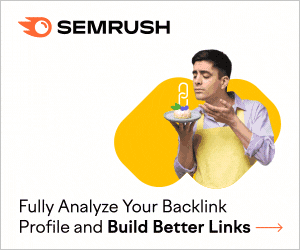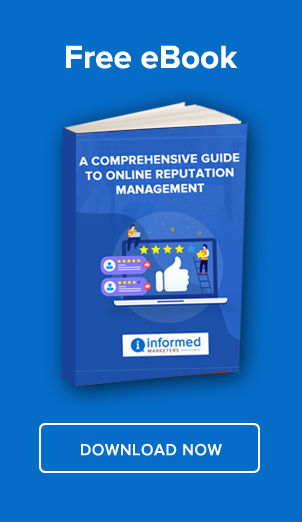HubSpot is a leading customer relationship management (CRM) platform that provides a comprehensive suite of tools for marketing, sales, customer service, and operations. With its all-in-one solution, businesses can streamline workflows, manage customer data, and drive growth. This guide delves deep into HubSpot’s tools, explaining how they work, their features, and how HubSpot compares to its competitors.
Table of Contents
- What is HubSpot?
- Key Tools and Features of HubSpot
- 2.1 Marketing Hub
- 2.2 Sales Hub
- 2.3 Service Hub
- 2.4 CMS Hub
- 2.5 Operations Hub
- HubSpot Pricing Plans
- User Interface and Experience
- Comparative Analysis with Competitors
- Frequently Asked Questions (FAQs)
- Conclusion
1. What is HubSpot?
HubSpot is an all-in-one CRM platform designed to align your marketing, sales, service, and operations into a seamless customer experience. Founded in 2006, HubSpot has since become a staple for businesses looking to streamline customer interactions, improve sales processes, and build a solid digital marketing strategy.
With tools for email marketing, sales automation, customer service, website management, and operations, HubSpot offers a centralized platform to manage and nurture leads, engage with customers, and scale business growth.
2. Key Tools and Features of HubSpot
2.1 Marketing Hub
HubSpot’s Marketing Hub provides a robust suite of tools that help businesses attract and engage potential customers. Below are its core features, explained in detail:
Email Marketing
HubSpot’s email marketing tool allows you to create, personalize, and optimize email campaigns with ease. The drag-and-drop editor makes designing emails simple, while the platform’s segmentation features enable precise targeting.
- A/B Testing: You can run A/B tests to determine which subject lines, content, and CTAs yield the highest open and conversion rates.
- Automated Workflows: HubSpot enables email automation, allowing you to nurture leads through personalized sequences.
Social Media Management
HubSpot allows you to schedule, publish, and track the performance of your social media posts across multiple platforms (Facebook, LinkedIn, Twitter, Instagram).
- Content Scheduling: Use the content calendar to plan and execute your social media campaigns.
- Social Listening: Track brand mentions, customer conversations, and competitors in real-time to stay on top of industry trends.
Lead Generation & Conversion
HubSpot’s lead generation features include tools like landing pages, forms, and pop-ups to capture visitor data.
- Landing Page Builder: Create optimized landing pages that integrate seamlessly with your CRM, automatically capturing lead data.
- Lead Nurturing: Once you’ve captured leads, use HubSpot’s workflow automation tools to nurture them through email drip campaigns and targeted content.
SEO and Content Strategy
HubSpot’s SEO tools enable you to optimize your website for search engines and increase organic traffic.
- Topic Clusters: Organize your content strategy by creating topic clusters, ensuring a higher search ranking for your focus keywords.
- SEO Recommendations: Get real-time recommendations to improve on-page SEO, including meta tags, alt text, and link-building strategies.
Analytics and Reporting
The analytics dashboard offers comprehensive insights into marketing campaign performance, visitor behavior, and lead conversions.
- Traffic Analysis: Monitor your website traffic sources, bounce rate, and conversion paths.
- Campaign Reporting: Customizable reports provide a detailed view of how your campaigns are performing across different marketing channels.
2.2 Sales Hub
HubSpot’s Sales Hub is designed to help sales teams manage prospects, automate outreach, and close deals more efficiently. Here’s a detailed breakdown of its features:
Contact Management
The CRM system keeps all your customer information in one place. You can view customer interactions, sales history, and manage communication through the platform.
- Centralized Database: Store and manage contact details, ensuring that every sales representative has up-to-date information on prospects.
- Custom Properties: Tailor the CRM to suit your business needs by adding custom fields to track specific data points relevant to your sales process.
Sales Automation
Sales Hub provides automation tools that help your sales team save time on repetitive tasks, so they can focus on closing deals.
- Email Sequences: Automate follow-up emails and notifications based on prospect behavior, ensuring timely engagement.
- Task Automation: Set automated reminders for your team to follow up with leads or move deals along the pipeline.
Deal Pipeline Management
The deal pipeline feature allows you to visualize your sales process and track where each deal stands.
- Custom Pipelines: Customize the stages of your sales funnel to fit your business model.
- Forecasting: HubSpot provides insights into how likely deals are to close, helping sales teams prioritize leads.
Live Chat & Conversational Bots
HubSpot’s live chat and chatbot tools enable real-time communication with website visitors.
- Chatbots: Automate lead qualification and customer support tasks, improving response times and customer satisfaction.
- Live Chat: Sales reps can engage with visitors in real-time, answering questions and guiding them through the purchasing process.
Reporting and Analytics
Sales teams can track key metrics like deal velocity, win rates, and sales performance through custom reports.
- Revenue Reporting: Get a clear picture of your company’s sales performance and revenue projections.
- Team Performance Reports: Track individual and team performance to ensure sales targets are being met.
2.3 Service Hub
HubSpot’s Service Hub focuses on delivering exceptional customer service by improving communication, resolving issues, and ensuring customer satisfaction.
Ticketing System
The ticketing system allows you to manage and resolve customer issues efficiently.
- Automated Ticketing: Automatically assign tickets based on issue type, priority, or customer.
- Knowledge Base Integration: Customers can resolve simple issues by accessing a self-service knowledge base, reducing the load on your customer support team.
Customer Feedback Tools
Gather feedback using HubSpot’s surveys and feedback tools.
- NPS Surveys: Send Net Promoter Score (NPS) surveys to understand customer loyalty.
- Customer Satisfaction Surveys: Get feedback on customer interactions, helping you improve your service offerings.
Help Desk and Automation
HubSpot’s help desk tools streamline customer support by automating responses and categorizing issues.
- Ticket Automation: Use workflows to automatically assign tickets, set priorities, and notify team members.
- Service Level Agreements (SLAs): Ensure timely responses to customer inquiries by setting up SLAs for your support team.
Customer Portals
HubSpot allows businesses to create customer portals where users can track the status of their tickets, access help articles, and interact with your support team.
2.4 CMS Hub
HubSpot’s CMS Hub offers a powerful platform to create, manage, and optimize your website. The drag-and-drop builder, combined with SEO optimization features, makes it easy for marketers to build professional websites without coding knowledge.
Website Builder
The drag-and-drop website builder lets you create responsive, SEO-friendly pages without technical expertise.
- Custom Templates: Choose from a variety of pre-designed templates or build custom pages.
- Mobile Optimization: HubSpot automatically optimizes your website for mobile devices, improving the user experience.
Dynamic Content
HubSpot’s CMS allows you to personalize content based on the user’s behavior and characteristics.
- Smart Content: Display personalized content based on a visitor’s location, previous interactions, and lifecycle stage.
- CTAs and Forms: Create dynamic call-to-action buttons and forms that adapt to each visitor’s needs.
SEO Optimization
HubSpot’s CMS comes with built-in SEO tools to ensure your site is optimized for search engines.
- On-page SEO Recommendations: Receive real-time suggestions to optimize meta tags, alt text, and content structure.
- Topic Clusters: Structure your content strategy around topics, helping you rank higher for relevant keywords.
Security and Hosting
HubSpot’s CMS Hub ensures high security with features like SSL certificates, global CDN, and threat monitoring.
- SSL Certificates: All HubSpot websites come with SSL certificates to secure user data.
- Threat Detection: HubSpot actively monitors websites for any potential security threats.
2.5 Operations Hub
HubSpot’s Operations Hub allows you to sync, clean, and automate customer data across your tech stack, ensuring that your business operates smoothly and efficiently.
Data Sync
Keep all your business apps in sync with HubSpot’s two-way data sync, which allows you to integrate HubSpot with over 100 different tools.
- Bi-directional Syncing: Ensure that changes made in one app are reflected in HubSpot, and vice versa.
- Custom Field Mapping: Tailor data sync to suit your business needs by mapping custom fields across apps.
Workflow Automation
Use automated workflows to streamline business processes like lead handoffs, task assignments, and reporting.
- Custom Workflows: Create workflows for marketing, sales, and operations tasks, ensuring efficiency across departments.
- Conditional Logic: Set up rules that trigger specific actions when certain conditions are met, improving your automation process.
Data Cleansing
The Operations Hub automatically identifies and cleans up duplicate data in your CRM.
- Duplicate Detection: HubSpot flags potential duplicate records, allowing you to merge or delete them.
- Data Enrichment: Improve your customer records by automatically enriching them with additional information from third-party data sources.
3. HubSpot Pricing Plans
HubSpot’s pricing model is divided into free, Starter, Professional, and Enterprise tiers. Below is a breakdown of the different plans:
Free Plan
- CRM Features: Unlimited users, basic contact management, email tracking, and form submissions.
- Ideal For: Small businesses and startups looking to organize customer data and manage basic marketing tasks.
Starter Plan (Starts at $50/month)
- Includes: Email marketing, live chat, basic reporting, and landing pages.
- Ideal For: Small to medium-sized businesses that need more marketing and sales features.
Professional Plan (Starts at $800/month)
- Includes: Advanced automation, SEO tools, A/B testing, and custom reports.
- Ideal For: Growing businesses with more complex marketing, sales, and customer service needs.
Enterprise Plan (Starts at $3,200/month)
- Includes: Custom objects, predictive lead scoring, and advanced analytics.
- Ideal For: Large enterprises looking for a fully customizable CRM and marketing solution.
4. User Interface and Experience
HubSpot’s interface is highly intuitive, making it accessible for both beginners and experienced users. The drag-and-drop features in the Marketing and CMS Hubs simplify the process of creating campaigns and managing content.
- Ease of Use: HubSpot’s clean interface ensures that users can navigate between its tools with ease.
- Customization: HubSpot’s tools are highly customizable, allowing you to tailor the platform to your business needs.
5. Comparative Analysis with Competitors
5.1 HubSpot vs. Salesforce
- Ease of Use: HubSpot has a simpler interface compared to Salesforce, making it easier for non-technical users.
- Customization: Salesforce offers more advanced customization options, but HubSpot provides more out-of-the-box functionality.
- Pricing: HubSpot’s pricing is more transparent, while Salesforce can become expensive due to add-ons.
5.2 HubSpot vs. Marketo
- User Interface: HubSpot has a more user-friendly interface, whereas Marketo is designed for advanced users with technical expertise.
- Marketing Automation: Both platforms offer robust automation tools, but HubSpot provides more affordable options for smaller businesses.
- Customer Support: HubSpot offers free customer support with all plans, while Marketo’s support is tiered based on pricing.
5.3 HubSpot vs. ActiveCampaign
- Email Marketing: HubSpot offers a more comprehensive email marketing suite, whereas ActiveCampaign focuses heavily on email automation.
- CRM Features: HubSpot’s free CRM offers more robust features compared to ActiveCampaign’s paid CRM.
- Pricing: ActiveCampaign offers cheaper email automation options, but HubSpot provides more all-in-one capabilities.
5.4 HubSpot vs. Zoho CRM
- Integration Capabilities: HubSpot integrates seamlessly with over 500+ apps, while Zoho CRM is more limited in its integration options.
- Customization: Zoho CRM offers more customization options, particularly for larger businesses.
- Usability: HubSpot’s interface is more intuitive, making it easier for non-technical users to navigate.
5.5 HubSpot vs. Pipedrive
- Sales Automation: HubSpot offers more advanced sales automation tools compared to Pipedrive.
- Lead Scoring: HubSpot includes lead scoring in its CRM, which Pipedrive lacks.
- Pricing: Pipedrive is more affordable for small sales teams, but HubSpot offers a wider array of features.
6. Frequently Asked Questions (FAQs)
What is HubSpot?
HubSpot is an all-in-one CRM platform that provides tools for marketing, sales, customer service, and operations.
What does HubSpot’s free plan include?
The free plan includes contact management, email tracking, landing pages, forms, and live chat.
How does HubSpot compare to Salesforce?
HubSpot is more beginner-friendly and affordable, while Salesforce offers more advanced customization options.
Can I integrate HubSpot with other software?
Yes, HubSpot integrates with over 500+ apps, including Salesforce, Google Analytics, and Slack.
Is HubSpot suitable for small businesses?
Yes, HubSpot offers a free plan and affordable Starter packages ideal for small businesses.
What are the pricing tiers for HubSpot?
HubSpot offers Free, Starter, Professional, and Enterprise pricing tiers, with increasing features at each level.
Does HubSpot offer customer support?
Yes, HubSpot provides customer support via email, chat, and phone, depending on your pricing plan.
Can HubSpot be used for email marketing?
Yes, HubSpot’s Marketing Hub includes powerful email marketing tools for creating and optimizing campaigns.
What CRM features does HubSpot offer?
HubSpot’s CRM features include contact management, pipeline tracking, lead scoring, and sales automation.
Is HubSpot easy to use?
Yes, HubSpot is known for its user-friendly interface and drag-and-drop features, making it accessible for all skill levels.
7. Conclusion
HubSpot stands out as a robust, all-in-one CRM solution for businesses of all sizes. Whether you’re looking to optimize your marketing campaigns, automate sales processes, or provide top-tier customer service, HubSpot offers a toolset that can scale with your business. Its intuitive interface, powerful automation capabilities, and seamless integrations make it an excellent choice for businesses looking to grow.