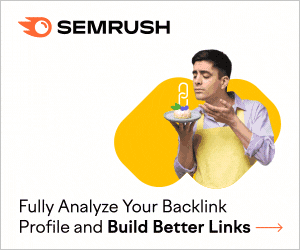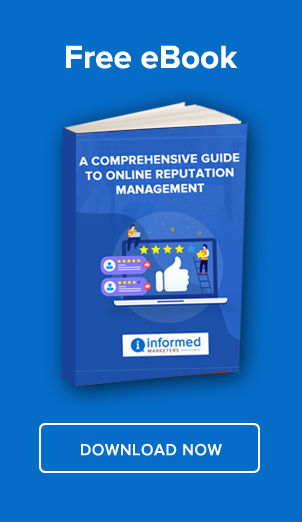In the digital ecosystem, Chrome’s Site Engagement Metrics play a pivotal role in shaping user experience and guiding Google’s algorithms. These metrics quantify user interaction with websites, offering invaluable data for search engine optimization (SEO), content strategies, and improving site usability. Let’s dive deeper into how these metrics work, their implications, and best practices for leveraging them.
What Are Chrome Site Engagement Metrics?
Chrome Site Engagement Metrics are quantitative measures of user interactions on a website. They are designed to track how users engage with a site over time. Google Chrome calculates these metrics using a scoring system based on actions such as clicks, scrolls, media playback, and navigation activity.
The metrics are used to assess:
- User Engagement: How actively users interact with content.
- Relevance and Stickiness: How well the site retains visitors.
- Quality Signals: How a site’s usability impacts its ability to meet user intent.
How Are These Metrics Collected?
Chrome gathers site engagement data using:
- Browser Activity Logs: Tracking user actions like page clicks, scrolling depth, and interaction with media.
- Session Durations: Measuring the time spent on a website or specific pages.
- Revisit Rates: Monitoring whether users return to the site, which often indicates value and relevance.
- Device Interactions: Tracking engagement across different platforms (desktop, mobile, tablet).
These metrics are anonymized to protect individual user privacy while offering aggregated insights to website owners and Google.
How Google Uses These Metrics
Google employs Chrome’s site engagement data in several ways:
1. Enhancing Search Algorithms
Although not directly confirmed as a ranking factor, Chrome engagement metrics may influence Google’s understanding of user preferences. High engagement rates signal valuable content, indirectly impacting rankings.
2. Refining User Experience
Chrome uses engagement metrics to optimize browser features, improve navigation, and offer personalized content suggestions.
3. Tailoring Ads and Recommendations
Google integrates this data into its ad-serving algorithms, ensuring ads appear on sites with high user activity, increasing ROI for advertisers.
4. Driving Content Decisions
Publishers can use metrics to determine what resonates with their audience, enabling better content creation and delivery strategies.
Best Practices for Optimizing Site Engagement Metrics
1. Prioritize User Experience (UX)
- Ensure fast page load times using tools like Google PageSpeed Insights.
- Optimize mobile usability with responsive design.
- Simplify navigation to encourage deeper exploration.
2. Create Engaging Content
- Use interactive elements like videos, infographics, and quizzes.
- Write compelling headlines and provide actionable insights.
- Regularly update content to remain relevant and authoritative.
3. Improve Site Performance
- Address technical issues like broken links and slow servers.
- Implement caching and compression to enhance load speeds.
- Optimize media for faster loading without sacrificing quality.
4. Leverage Analytics
- Use Google Analytics to track bounce rates, session durations, and page views.
- Identify underperforming pages and refine them based on user behavior.
Challenges and Limitations
- Privacy Concerns:
While Chrome anonymizes data, user privacy remains a critical consideration. - Device and Network Variability:
Metrics may differ based on the user’s device or network conditions, potentially skewing results. - Interpreting Engagement Data:
High engagement does not always equate to quality. For instance, a user might spend time on a page due to unclear navigation.
Conclusion
Chrome Site Engagement Metrics offer a window into how users interact with websites, helping businesses refine their online strategies and deliver superior user experiences. While these metrics are not direct ranking factors, they serve as valuable tools for understanding audience behavior and improving website performance. By focusing on user experience, content quality, and site optimization, businesses can leverage these insights to drive growth and stay ahead in the digital landscape.
FAQs
Q1. Are Chrome Site Engagement Metrics a direct ranking factor for Google?
No, Google has not confirmed them as direct ranking factors. However, they influence how well a site aligns with user intent, indirectly affecting rankings.
Q2. How can I track engagement metrics for my site?
Use tools like Google Analytics, Search Console, and heatmapping software to gather detailed engagement data.
Q3. What actions influence Chrome Site Engagement scores?
Actions like clicks, scroll depth, time on site, and interactions with embedded media impact engagement scores.
Q4. Can low engagement hurt my site’s performance?
Yes, low engagement can signal poor user experience or irrelevant content, potentially reducing organic traffic and conversions.
Q5. How can I improve my site’s engagement metrics?
Focus on fast loading speeds, high-quality content, mobile optimization, and intuitive navigation to boost user interaction.
By actively monitoring and optimizing for engagement, businesses can unlock the full potential of their online presence.