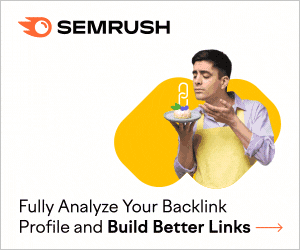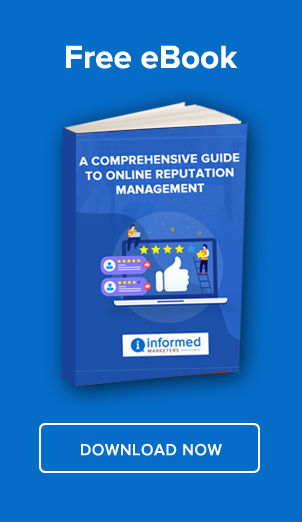In the ever-evolving world of SEO, ensuring that Google accurately recognizes the preferred version of a page is crucial. This is where canonicalization plays a significant role. Google uses a set of signals to determine the canonical URL of a page, allowing webmasters to guide search engines toward the version they wish to rank.
Canonical URLs are especially important in scenarios where similar content appears across multiple URLs. Without clear instructions, search engines might treat these variations as duplicate content, potentially harming a website’s SEO performance. Understanding how Google evaluates these canonical signals can help webmasters optimize their content and avoid pitfalls like duplicate content penalties.
What Are Canonical URLs?
A canonical URL is a tag used in HTML to indicate the preferred version of a page when multiple pages with similar or identical content exist. By specifying a canonical URL, webmasters help Google know which version of the page to index and rank.
For instance, if a product page has variations (such as different color options), each URL could have very similar content. By setting a canonical tag, webmasters signal to Google that one version should be prioritized over others.
How Google Determines Canonical URLs: The 40 Signals
Google uses around 40 signals to determine the canonical version of a page. While the company hasn’t officially confirmed all the signals involved, SEO experts have deduced several key factors based on Google’s guidelines and observations from industry experts. Here’s a breakdown of some of the most influential factors that impact Google’s decision-making process:
1. Rel=Canonical Tag
The rel=canonical tag is the most direct way to specify the preferred version of a page. Google uses this tag to identify the canonical URL, especially when the content is duplicated or exists on multiple pages. This tag is often considered the most authoritative signal.
2. URL Consistency
If two URLs have similar content but only one is consistently linked to by internal and external sources, Google will likely consider this version the canonical URL. Consistency in URL linking is vital.
3. Page Title and Meta Description
If two pages with similar content have different titles and meta descriptions, Google will consider the page with the more relevant or popular metadata as the canonical version.
4. Canonicalization Signals from Content
Content that is unique and original can act as a strong signal for Google when determining the canonical version. Even if multiple pages are similar, Google may prioritize the one that is the most comprehensive and relevant in terms of content.
5. Backlink Profile
The URL that receives the most high-quality backlinks will be considered the canonical URL. Google values backlinks as a sign of authority and relevance, and the URL with the highest number of authoritative backlinks is typically chosen.
6. Internal Linking Structure
Google’s algorithm also looks at how pages are internally linked within a website. The page that is most frequently linked to within the site is often regarded as the canonical URL.
7. Content Duplication Across Different Domains
If content exists on multiple websites, Google will analyze the consistency of the content, its engagement, and any canonical signals that are present across domains. Google tends to pick the original or most authoritative source.
8. URL Parameters
Some sites use URL parameters to track campaigns, content filtering, or session IDs. While Google can handle such parameters, a URL without excessive parameters may be more likely to be chosen as the canonical version.
9. Mobile vs. Desktop Versions
If your site has separate mobile and desktop versions, Google may give preference to the mobile version as the canonical URL, especially if the content and user experience are optimized for mobile-first indexing.
10. Content Engagement Metrics
Google may also factor in user engagement signals such as bounce rate, time spent on the page, and social shares to determine which version of the content is most engaging and, therefore, the canonical version.
11. Social Media Mentions
Google may use the frequency and quality of social media mentions to determine which URL should be considered canonical. If one version of the content is shared more widely, it can influence Google’s decision.
12. Sitemap Submissions
Submitting your preferred URLs via a sitemap helps Google understand which pages should be prioritized. If a sitemap specifies certain URLs, this can act as a signal to reinforce canonicalization.
13. Content Freshness
Newer versions of content may be chosen as the canonical URL if they offer updated, more relevant information, especially if the older version is outdated or doesn’t reflect recent changes.
14. Page Load Speed
If a version of a page is significantly faster than others, it might be considered more user-friendly, thus influencing Google to prioritize it as the canonical version.
15. User Location and Preferences
In some cases, Google uses user location and personal preferences to serve the most relevant version of a page. For example, users in one country might be shown the localized version of a page as the canonical URL.
Why Canonicalization Matters
Setting the correct canonical URL is essential for several reasons:
- Avoiding Duplicate Content Penalties: Multiple versions of the same content can confuse search engines, leading to a diluted ranking or penalties.
- Consolidating Link Equity: Proper canonicalization ensures that link equity (the value passed through backlinks) is consolidated to the chosen URL, helping it rank higher.
- Improving User Experience: By guiding Google to the preferred version of the page, users are more likely to land on the most relevant and optimized version of the content.
Conclusion
Google’s approach to determining canonical URLs involves various signals, from rel=canonical tags to content consistency and backlink profiles. By understanding how Google evaluates these factors, website owners and SEO professionals can better ensure that their preferred pages are ranked and displayed correctly. While Google uses about 40 signals to make its decisions, implementing these best practices can go a long way in achieving successful canonicalization and improving overall SEO performance.
FAQs
1. What is a canonical URL?
A canonical URL is the preferred version of a web page when multiple versions of the same content exist. It helps search engines understand which URL to prioritize for indexing and ranking.
2. How can I tell if my site has a canonical URL issue?
Use Google Search Console to identify potential duplicate content issues or check for pages with high similarity in content. If there is confusion, implementing the rel=canonical tag can resolve it.
3. Can I have more than one canonical URL?
No, you should have only one canonical URL per page. Multiple canonical URLs on the same page can confuse search engines and dilute ranking signals.
4. Does the rel=canonical tag guarantee that Google will choose my preferred page?
While the rel=canonical tag is a strong signal, Google may still choose another URL as the canonical version if it believes that other signals (like backlinks or content quality) make another URL more authoritative.
5. How do I prevent canonicalization issues with URL parameters?
Use Google Search Console to specify which parameters to ignore, or use the rel=canonical tag to point to the clean URL version without parameters.
By following these guidelines and paying attention to these important signals, webmasters can improve their chances of having Google recognize the correct canonical URL for their content.