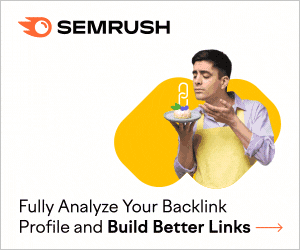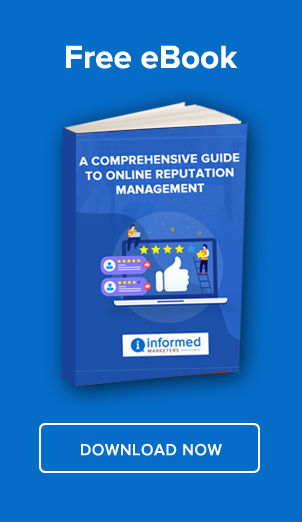Web compression analysis offers a new approach to identifying low-quality pages, helping to streamline content and improve site performance. When Googlebot crawls a page, it processes large amounts of data, from text to multimedia. By examining how much a page’s file size reduces after compression, you can get a unique perspective on content efficiency, highlighting where redundant or bloated elements may exist.
This article will delve into the methodology of compression analysis for SEO, providing strategies, benefits, tools, and best practices.
Understanding Compression as an SEO Tool
Compression algorithms, such as Gzip and Brotli, work by reducing file sizes without altering content. By applying these algorithms to web content, redundant or filler elements are removed, making it easier to identify low-quality or overstuffed pages. Essentially, the compression ratio (the reduction from the original to compressed size) can indicate a page’s efficiency. A higher compression ratio often reveals content that’s not optimized, such as:
- Repetitive Keywords and Filler Content: Low-quality pages often feature keyword stuffing or filler phrases, inflating file size unnecessarily.
- Excessive HTML, CSS, and JavaScript Code: Inefficient code structures and too many formatting tags add to file size, signaling areas for improvement.
- Media-heavy Content: Unoptimized images and videos lead to unnecessary bloat, impacting load times and SEO rankings.
Implementing Compression Analysis: Step-by-Step
Compression analysis allows you to evaluate low-quality pages through structured steps:
- Initial Page Compression: Start by applying a compression algorithm (like Gzip) to page content to determine the compressed file size. Gzip reduces text and code but maintains original visuals, allowing you to focus on the core page structure.
- Calculate Compression Ratio: Divide the compressed file size by the original file size to obtain the compression ratio. A significant reduction often indicates the presence of filler or inefficient elements.
- Review Compressed Files: Use tools like Google PageSpeed Insights to identify performance bottlenecks. Reviewing page speed alongside compressed files provides insights into which elements (text, images, or code) may require optimization.
Practical Tools for Compression Analysis
These tools can assist in effectively implementing compression analysis:
- Gzip and Brotli: Widely used for text-based compression, they offer insights into compression ratios for textual and code-based content.
- Google PageSpeed Insights: Measures page load speed, identifying oversized elements that may impact compression and page efficiency.
- WebPageTest and GTmetrix: These tools provide compression data and highlight areas where bloat or redundancy exists, offering detailed reports on image optimization, unused CSS, and JavaScript.
Real-World SEO Benefits of Compression Analysis
- Enhanced User Experience: Efficiently compressed content loads faster, resulting in reduced bounce rates and a better user experience.
- Improved SEO Rankings: Search engines value pages that deliver content quickly, benefiting those with optimized and streamlined content.
- Refined Content Strategy: Compression analysis can help you adjust content strategies by focusing on relevant and unique content, avoiding keyword stuffing or excessive formatting that doesn’t add value.
Potential Challenges in Compression Analysis
Although compression analysis is a valuable SEO tool, there are considerations:
- Misinterpretation of Compression Ratios: A high compression ratio doesn’t always equate to low quality; it may sometimes reflect a multimedia-rich page.
- Lack of Context in Data: Compression algorithms only assess data size, not quality, so supplement compression data with content audits and context-specific reviews.
- Need for Supplementary Tools: While compression analysis highlights areas of improvement, pairing it with other SEO audits, such as Google Search Console, provides a well-rounded view of page health.
Conclusion
Compression analysis serves as a powerful SEO diagnostic tool, pinpointing where content inefficiencies exist and guiding efforts to streamline pages. By examining compression ratios, SEOs can detect low-quality pages characterized by redundant content, excessive media, or overdone formatting. Combined with traditional SEO techniques, this approach can yield faster-loading, more engaging pages that rank better and offer a superior user experience.
FAQs
1. What does a high compression ratio indicate?
A high compression ratio often signals the presence of redundant or filler content, inefficient code, or unoptimized media that can be streamlined for better performance.
2. Which compression tools are best for SEO analysis?
Gzip and Brotli are effective for compressing page text and code. Additionally, Google PageSpeed Insights, GTmetrix, and WebPageTest can help pinpoint areas where optimization is needed.
3. Can compression analysis fully assess page quality?
While useful, compression analysis should be combined with content and performance audits to get a complete picture of page quality.
4. How does content efficiency affect SEO?
Efficient, relevant content improves user experience and load times, both of which are critical for better search engine rankings.
5. What elements most commonly lead to a high compression ratio?
Unoptimized multimedia, redundant formatting, keyword stuffing, and excessive code structures typically result in high compression ratios, signaling areas for improvement.